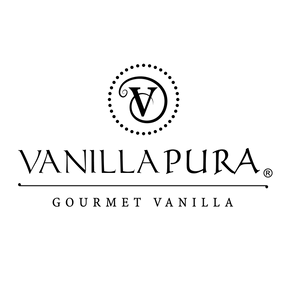DIY Extract Labels
For our DIY extract makers that are looking for an elegant label with room for all of the important information about your extracts like the type of beans, type of alcohol, the date it was made and more, we've got you covered!
Click on any of the labels below for a free download that is formatted to print using Avery 22820 pre-cut, adhesive labels. (These can be ordered on Amazon) Just place a single sheet of Avery 22820 in your printer and click "print" on the file below, and the labels will print perfectly (in color or black and white) on the label. You only need to peel the printed label off the sheet, write down the appropriate information on the label, and then apply it directly on your bottle. It's that easy!
Here is the shape of each label: (The size of this image will vary on each computer or digital device screen. The term "actual size" in the image refers to the measurements listed above the words "actual size".)
Below you will see each of our pre-designed label options for your sheet of Avery 22820. Click on any one you would like to open the print-ready file. Then, just insert your Avery sheet into your printer and then click "print" on the label file you choose. That's it!